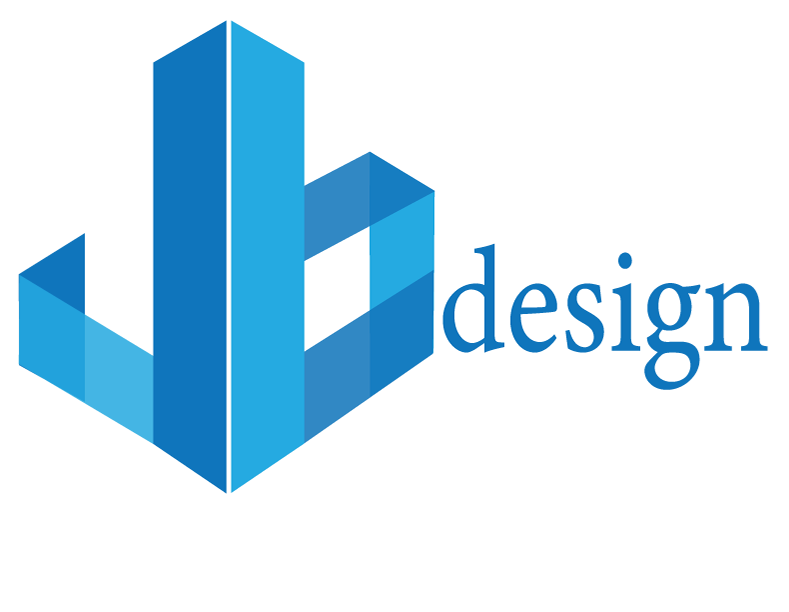Digital Imaging
Using Photoshop and Illustrator software, in this project, I was introduced to professional computer graphics creation and to the software and hardware typically used in the graphic design, video, photography, and interactive Web/multimedia industries. Emphasis will be placed on the professional use of image-capturing devices, such as scanners, digital still cameras, and video cameras. Image editing and color management systems will be discussed and demonstrated. The important differences between vector and bitmap graphics will be defined, as will the significant differences in preparing images for print, broadcast, and Web distribution. Students will be encouraged to experiment with their own and pre-existing images using sophisticated digital editing techniques such as layering, channel masking, filtering, cloning, and montaging. Special attention will be paid to copyright awareness in the age of digital images.
Photo Practice in Digital Age
As the practice of digital photography leverages new technical skills through software programs and digital editing, it is critically important that practicing photographers gain a greater understanding of emerging methods for producing, editing, and distributing photographic works. This project provides an intermediate experience in the process of generating portfolios of digital images for presentation, distribution, or exhibition. Key to this experience is a broad understanding of design concepts that lead to decisions in coloring, resolution, formatting, and so on to produce high-quality images that reflect a creative point of view. I was exposed to advanced techniques using industry-standard software to manipulate digital works for print and digital output, including color theory, management, calibration, and standard file formatting






Desktop Publishing
This project is the creation of a table tent, menu, and brochure that will require you to select a client from the two provided choices. Your client intends to open a restaurant and is looking to develop a variety of materials in order to advertise. Elements from one design piece to the next to create cohesiveness and communicate the intended message of each to their respective audiences. For each piece, you will also need to defend your choices in an annotated sample. It will compile all of the pieces into a presentation you design in InDesign to deliver to the client. In this project, I was introduced to the software application Adobe InDesign designed for the novice user and to the creative and practical aspects of the desktop publishing program that is considered indispensable in the contemporary communications and design industries. This project is based on a series of introductory exercises and a regimen of hands-on practice that teaches software and design skills; I learned how to combine the use of professional graphic design and word-processing software applications




Illustration
This project is the creation of two travel posters for a fictional location from a literary work. It will be provided a list of descriptions of literary places that you can select from for your travel posters (broadside). With advanced permission from your instructor, I selected a fictional location of your own creation. I can collect and combine references for your final drawn rendering, using fair-use photographs and type. In the end, if I feel that your travel posters are a strong representation of your growth in artistic and technical skills, I may use your images as pieces of a professional portfolio.
























Typography
Incorporate type with imagery as a stand-alone design element with the use of software programs to form a visual dynamic letterforms into a character. Typography encompasses the language of type, typeface and character recognition, legibility, appropriate uses of scale and grid systems, and the individual visual dynamics of letterforms. In this course, students will learn how to work with type as a stand-alone design element and how to incorporate type successfully with imagery. Students will work on projects with increasing scope and complexity to gain an understanding of typographic form across a variety of media
Graphics & Layout Print Media
Graphic visual communication with the use of Adobe Illustrator to manipulate elements such as figure, shape, line, color, texture, pattern, balance, symmetry, rhythm, and space to design with type, layout strategies, logo design, symbol, and pictogram development and stationery system. In this project, I was introduced to the principles and practices of graphic design. Students are introduced through lecture, demonstration and hands-on computer work to the basic elements of graphic visual communication. Adobe Illustrator is used as a primary tool in exploring visual perception through a variety of creative exercises that familiarize the student with basic visual principles such as figure/ground manipulation, shape grouping, letterform shape creation, and grid and system creation. Formal elements of graphic design such as line, shape, color, texture, pattern, balance, symmetry, rhythm, space, and unity are thoroughly explored by example and hands-on computer exercises; special topics included are: designing with type, layout strategies, logo design, symbol and pictogram development, and stationery systems



Basic Design and Color Theory
This project examines the basic elements and principles of design, including balance, emphasis, proportion, and rhythm. Students are introduced to visual designing systems that guide the student through the application of computer graphics tools. The basic visual design elements of line, space, texture, and color are creatively explored as students complete a series of projects that relate to advertising layout and design and visual merchandising.


Introductory Drawing
In this project, I was introduced to the fundamentals of drawing from observation and imagination in a variety of media. In a series of in-class drawing exercises, I have introduced the basic visual elements and their application to pictorial composition. Still life, figurative, and abstract drawing projects will afford students multi-faceted experiences in the creation of the composition


















Advertising Copy and Design
This project focuses on the creative end of advertising, including the actual presentation of advertisements. Harmony, consistency, and effective use of colors, headlines, subheadlines, borders, and amplification of the features, as well as advantages and benefits of the product/service, are emphasized. I will be familiar with the creative competencies and skills needed in the formulation of effective campaigns in various media.






Designing a Brand Identity
The process of crafting an identity through the use of various design strategies such as the use of design briefs, mood boards, and sketching. Students will leverage client needs, competitor data, and their creative thinking to develop a brand identity experience. Students will also have the opportunity to foster their collaborative skills and refine their work through the feedback process.